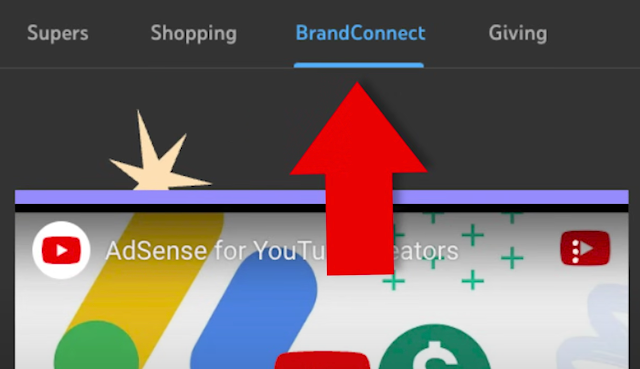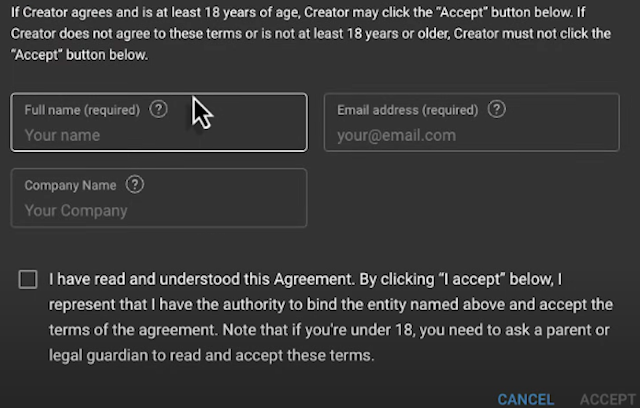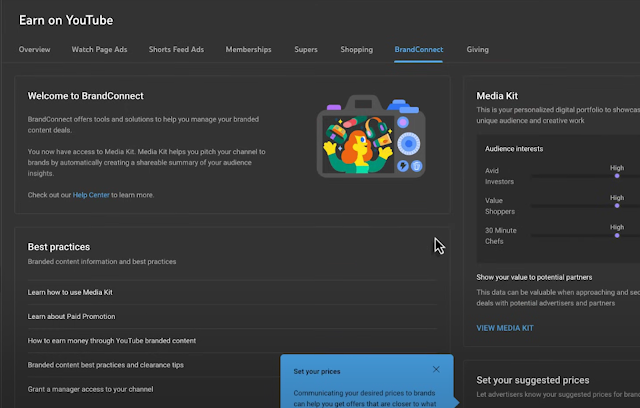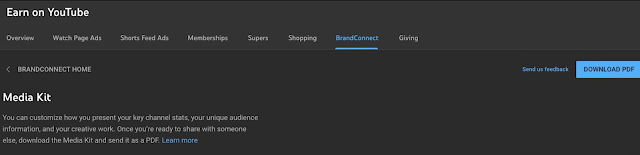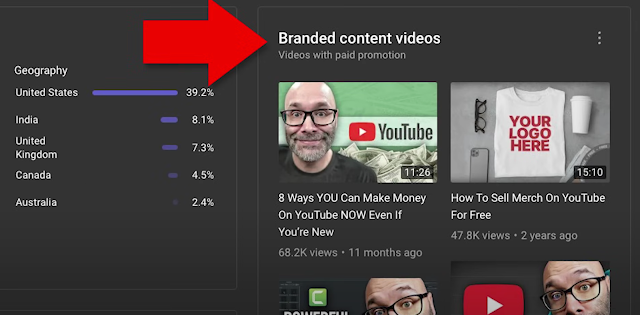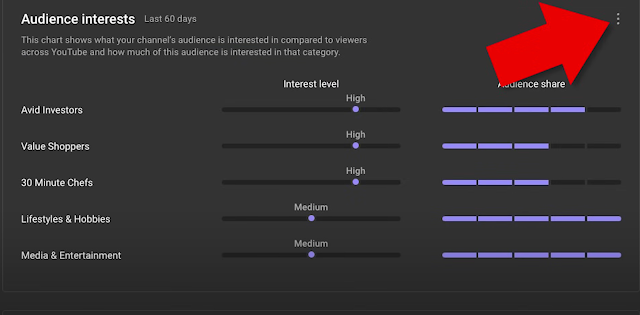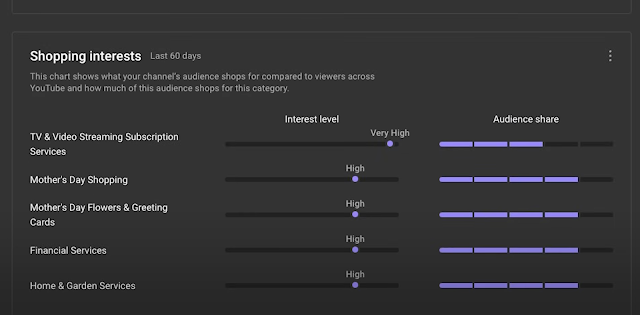YouTube BrandConnect : Setup, Tutorial & Policies You Need to know
YouTube recently sent out an email inviting content creators to join BrandConnect, which is their internal service for helping content creators make more money in a safe way with brand deals.
In this article, I will share some things you need to keep in mind when it comes to using this service, and some things that will help prevent you from getting kicked out of the program.
I am going to discuss about setting up the brandconnect account, “pricing yourself”, the terms you’re agreeing to, which is a really important part. I’m also gonna share how to connect to YouTube BrandConnect, and give you some tips on how to use the built-in media kit once you get connected.
Why was YouTube Brandconnect introduced?
YouTube brandconnect is made in order to mitigate the risks of direct Brand Deals on YouTube. I’m sure you’re aware, one of the ways that you can make a lot of money over time as a content creator is through brand deals, but they can be risky. So risky in fact that some people get hacked and they lose their entire YouTube channels because they downloaded something in the process of thinking they were getting a brand deal.
How exactly YouTube BrandConnect works?
In the lack of some proper and safer platform, some creators get scammed or messed with from time to time with brands either not paying or paying them very late.
But when it comes to YouTube BrandConnect, they’ve removed some of the risks of getting brand deals and they’ve also removed some of the complication because a lot of content creators don’t even know where to get started.
This is a good thing, but we’re gonna go through some things that you need to be aware of. Some are good and some are not so good.
Before that, let's see how you can setup youtube brandconnect for your channel.
How to setup a YouTube BrandConnect ?
I’m gonna teach you really quickly how to set up BrandConnect. I’m also going to give you some quick tips about the media kit that YouTube is going to show the potential brands that are going to be reaching out to you. To setup youtube brandconnect, follow these steps!
First, click on the Earn tab in the left navigation in your Creator Studio,
Then click on BrandConnect in the top navigation.
Once you do that, read through all of the terms and then put in your name, email, and company name, if you have one, in the boxes, and click Accept.
Next, choose your minimum pricing or leave it blank. Or, Just leave this part for now.
In the second part of this article, I have explained how to choose minimum pricing, what is high pricing, what things to consider when setting this pricing etc. Read that section and you will have better idea on how to set the price.
Then click Done. Once you do that, you’ll now be in the BrandConnect area where you’ll see a few blue boxes pop up that tell you where to find specific things.
Next, click on View Media Kit. This area is what you’ll send to brands if they request it. I’m not sure if brands and BrandConnect will see this by default or not, but either way, here’s some things to keep in mind.
First, the top of your About Me page is featured here. Make sure that you have a sentence at the top that explains what you do on your channel.
Next, if you don’t have any sponsored videos on your channel, this area can’t have anything. But if you do, put some videos here that you think best represent what you can do for a brand.
In the featured videos, if possible, put videos where you talk about products, even if it’s not sponsored, so they can see an example of how you might talk about them.
In the Audience interest tab, you can click on the three dots and choose information about your audience’s interests if you disagree with what you YouTube says they’re interested in.
Further down under shopping interests, you can do the same, but here you can also put things that you would like to talk about. For example, mine was supposed to be updated with camera related things.
But for whatever reason, it just didn’t save. So on that note, before you come into this area to export it as a PDF, make sure that the info is still as you set it before you export it. And double check the PDF once you download it.
At the bottom, your channel links and email addresses will appear here. Just in case someone shady is reaching out to you, make sure the email that you have listed is not the same email that is connected to your YouTube account.
This is just a quick security measure. You can add or change this email address on your About Me page in your customization settings.
Now you’re good to go in your media kit. Hence, you have successfully setup your youtube branconnect.
YouTube Brandconnect Policies you should know
YouTube Brandconnect sounds like a very good thing right?
Hold on ! There are some things you really should know before starting it out. You should have a solid grasp of how things work and stuffs. There are some policies that I personally think will make a lot of youtubers hesitant to use this service. Let's see them right now.
For example, in the contract you’re going to agree to to get into BrandConnect in section five, the content licensing part of the contract.
It says “if you grant an advertiser rights to utilize the content as an advertising asset pursuant to the campaign agreement, you will or otherwise authorize Google to enable, implement, or disable any product features, setting, or tools on your YouTube account necessary to permit advertiser to utilize the content as an advertising asset for the length of time agreed to by you and the advertiser. You also grant the right to share the content including a raw file of the content with the advertiser. “
If you’ve never done brand deals before or this just hasn’t been brought to your attention.
If you have, when it comes to the brands that you’re working with using your content for other purposes other than publishing it to your YouTube channel, there’s usually an extra fee involved with that or you just work it into the deal if you’re working with a company where you’re already getting a good deal.
But this is where it starts to actually get risky.
From that same section, “without limiting any of the creator’s obligations, the licenses granted by you in this section five includes all necessary rights and consents with respect to any and all third-party intellectual property included in the content, including, without limitation, any performances by audiovisual talent or artists and any rights, including public performance rights, in any musical compositions and/or sound recordings in, synchronized with or that is otherwise part of the content.”
Not only is that a tongue twister and just difficult to read, but it’s also not very clear, which as much as I love and advocate for YouTube is something that they are pretty good at being not very clear.
So I called on chatGPT to explain to me in simple terms what that meant. And it explained what it meant, which is kind of what I thought it meant.
This section of the terms means that when you, as a creator, grant a license to Google for your content, you are confirming that you have all of the necessary permissions related to any third-party intellectual property in your content. This includes things like :
1. Performances : If your content features performances by other artists or actors, you must have the right to use their performances.
2. Music and sound: If you use any music or sound recordings, you need to have the rights to use them in your content. This includes rights for both the musical composition and the actual recording.
Essentially, it’s saying that you’re responsible for making sure that you have the legal right to use everything in your content.
And by granting a license to Google, you’re also giving them the right to use this third-party content as part of your video.
Google/YouTube is going to be giving the advertisers that you work with the opportunity to download the raw file of your content and use it in other ways as long as you agree.
YouTube Brandconnect Policy Allows Brands to use your Content
If you use a music service like epidemic sound or any other service like that, there’s a really good chance you’re probably on the entry level tier. That’s probably around $10 a month or so because you are just publishing content to YouTube and other platforms.
The license you have from these services gives you the permission to use their music or sound effects, but it gives you the right to use their stuff in your content.
However, if a third party, which in this case would be the brands, if they download your video and they use it on their social media platforms or they use it for advertising purposes, you need to have the commercial plan which allows you to publish content for clients, businesses, and use it for digital ads.
So if you do one of those deals and you do use music in your videos, just make sure that you have the right rights in order to be able to use it in that particular way.
For example, if you’re using B-roll in your videos that you’re getting somewhere, if that place that you’re getting it from does not allow you to use it for advertising without paying a higher fee in that particular case, then you shouldn’t use those either.
But again, to be safe, you need to have commercial rights for any content that you’re publishing into BrandConnect just to cover yourself.
Fees, Payments and Taxes in YouTube Brandconnect
Now let’s talk about section seven, which is fees, payments, and taxes.
This section is pretty cut and dry. There’s just a little bit that you need to know about here, but it also answers a question that I’m sure you have and that question is,
where do I get paid for this?
You are going to get paid for this through your AdSense account once the content has been live on your channel for 30 days. You are also responsible for any extra taxes that you might be responsible for from the additional money that you’re gonna make from BrandConnect.
And in some cases, YouTube might withhold taxes like they do in some cases when it comes to ads, but they’re also doing something pretty cool here.
They say that if the campaign agreement is terminated by advertiser or the creator campaign is canceled on the platform before content is publicly posted, but after content is submitted, Google will pay the creator the termination price unless the content or applicable revisions are not submitted by creator within the time period allowed in the applicable campaign agreement or the content does not comply with the policy agreement set out in section nine below, which we’ll get to in just a second.
And as part of this, they state that the termination price is part of the agreement. I think this is a pretty standup move by Google because what’s happening here is they’re saying that if you get to a certain part in the deal, basically if you’ve done a lot of work on this and then for whatever reason the brand’s being difficult or they pull out or whatever. And that particular case, they’re still going to pay you something and it would be the termination fee.
YouTube Brandconnect : Avoid Getting Kicked out of the Program
But one thing that is extremely important for you to know is this. If you breach these platform terms or fail to keep content up for the time required by a campaign agreement, Google may charge back or offset amounts paid or payable to you.
Google will notify you if any of these circumstances occur and provides details about how you can appeal in accordance with these policies. This is important because if you don’t keep the content on the channel for the agreed upon time, then Google can go back in and take that money back from you.
This sounds bad but the whole thing with this is you are going to be signing a contract that will tell you how long you need to leave the content on the platform for.
You are agreeing to that, so therefore it’s your obligation to make sure that you don’t accidentally delete it or to make sure that if you work with somebody or you have anybody managing your channel or anything like that that they don’t delete it.
And just in case, you’re thinking to yourself, of course, why wouldn’t I just leave it on the channel?
A lot of people delete videos on YouTube for a lot of different reasons. Sometimes a video underperforms and they wanna take it down for that reason, and sometimes a video just isn’t in alignment with the direction that they wanna take the channel in and then they’ll delete it because of that.
All kinds of different reasons, but those are just a couple of examples. Now let’s move to section 10, removal from the platform.
Most of this is normal stuff and nothing to worry about, but there are some things here that I just wanna make sure that you know about. Just in case you’re breezing through the terms as you’re going in.
Google may remove you from the platform eligibility at its sole discretion. If creator fails to respond to three or more offers from advertisers to participate in campaigns by accepting or declining on the platform, they’ll do the same if the content a creator has made for a campaign has been rejected in three or more campaigns.
That one in my opinion is a little concerning because a lot of the people that are gonna be coming into this are going to be people that have never done a brand deal before.
And as part of that, the content that they’re putting together may or may not be in perfect alignment with three brands right out of the gate, which could then cause somebody to get booted off of the platform without really getting much information on why they’re getting booted outside of the branches didn’t like the content.
So if there’s a way for the brands to give any type of feedback so that people can adjust later, then that’s not that big of a deal.
But if there isn’t that, then that’s kind of unfortunate that people can get booted just for the sake of the brand saying, “Hey, you didn’t put us in the best light possible,” or, “Hey, you forgot to mention these features, so we’re just not gonna do it, or whatever the thing is.”
Hopefully, YouTube will have some fail safes there to where you can at least get that feedback so you can know what to do better in the event that you get one turned down.
The next one is that they can remove you if the creator fails to fulfill a campaign, which is more than fair and/or fails to respond to two or more communications from Google and/or advertiser after agreeing to a campaign agreement.
And then they say, for clarity, you are not obligated to accept any particular opportunity and are free to decline any offer.
Keep in mind this is all contract language and things that need to be in there in order to make sure that Google and YouTube is protected and that they can do whatever it is that they need to do in order to make sure that advertisers are happy and also to make sure that creators are getting what they’re supposed to get, and so on.
And as another part of this, they are running a professional service here. So brands can go and expect that creators will respond on time and they can expect that creators will deliver on time and they will deliver quality content when they do, and so on.
So it’s a professional service and it’s our job to make sure that we’re handling that side of things professionally, obviously.
But once you sign up, you’ll get an email that adds a little more clarity when it comes to the expected timeline to stay compliant.
The email states it’s best to respond within the first week to let the brand know you’re interested. And again, that request makes sense.
It’s just professional courtesy. You have brands that are trying to work with you and therefore, it is your job or part of your job if you’re wanting to work with brands to make sure that you’re responding to them in somewhat of a timely manner.
Now in addition to brand deals, you can make a lot of money as a content creator. I have told the tricks in this article – How to increase YouTube Revenue.
Leave comments down below if you have any confusions. I will try my best to answer them for you.